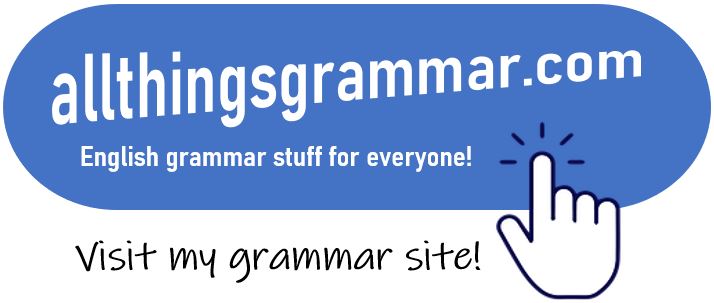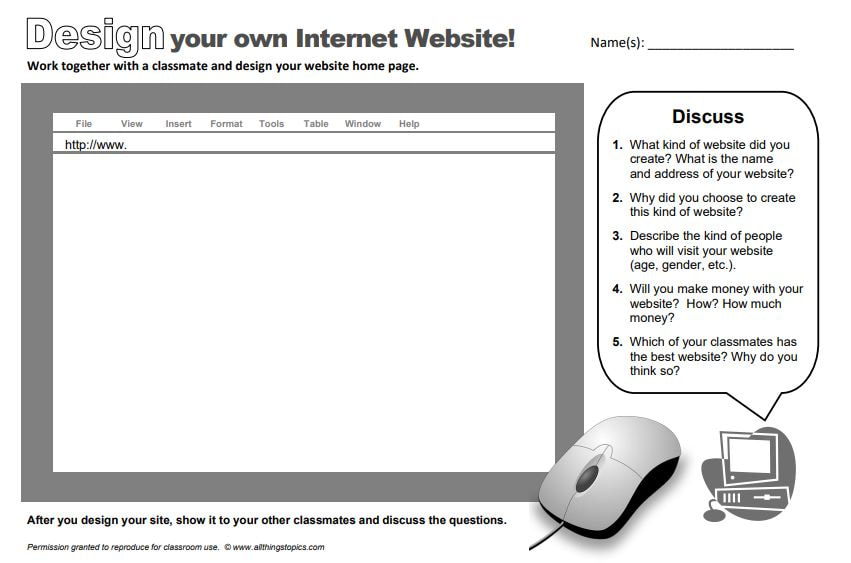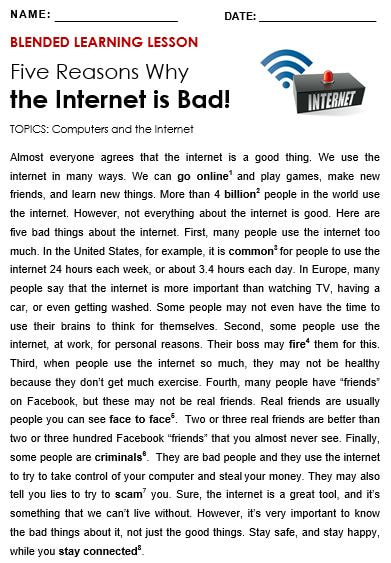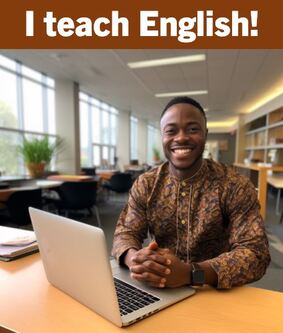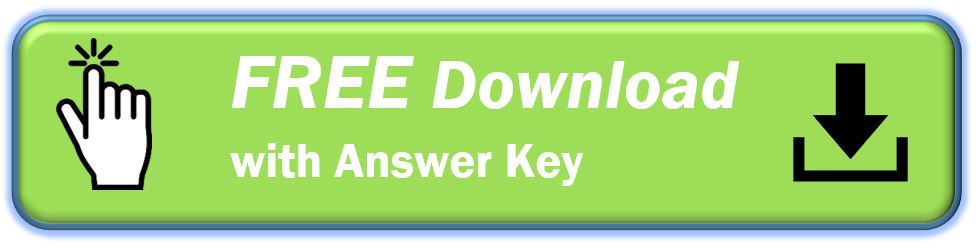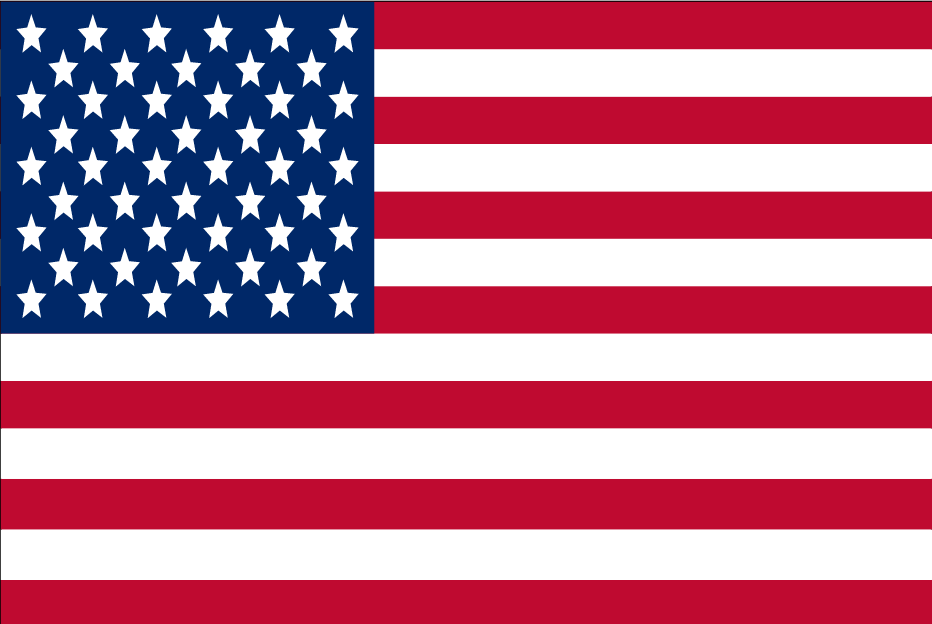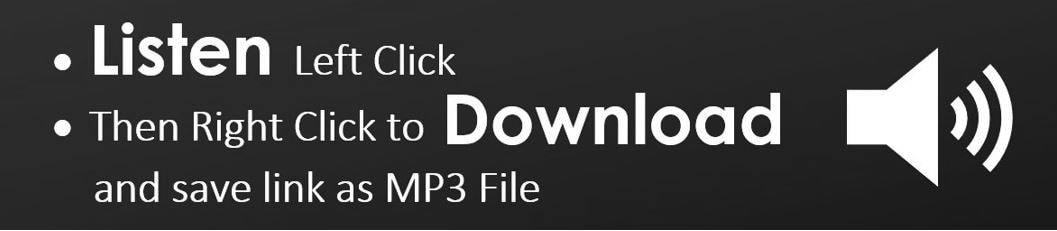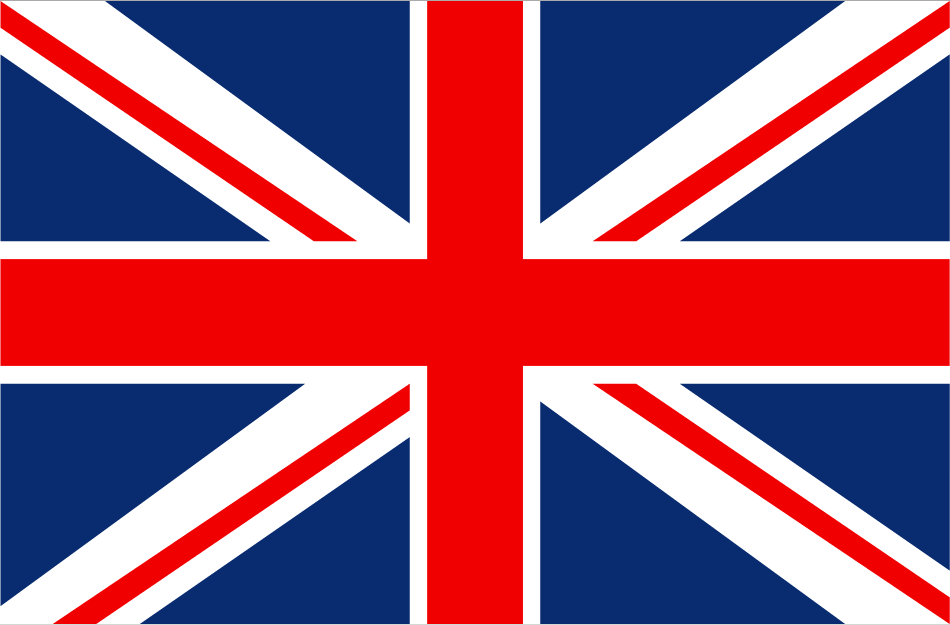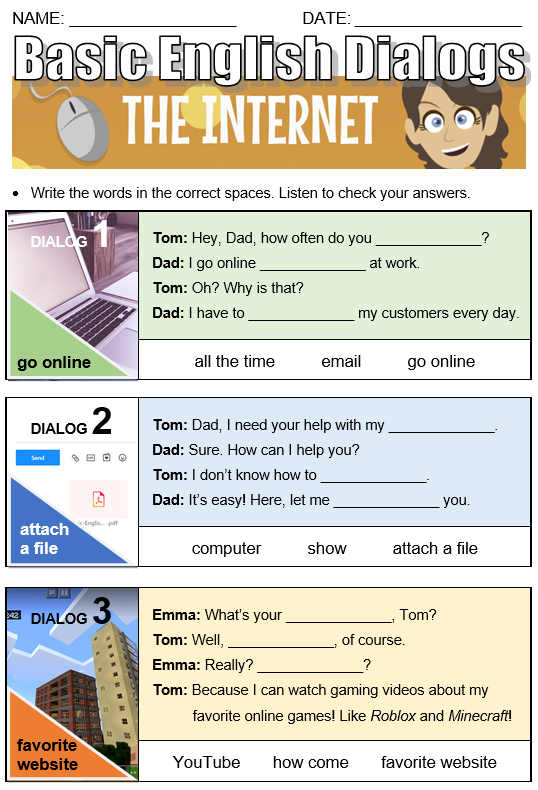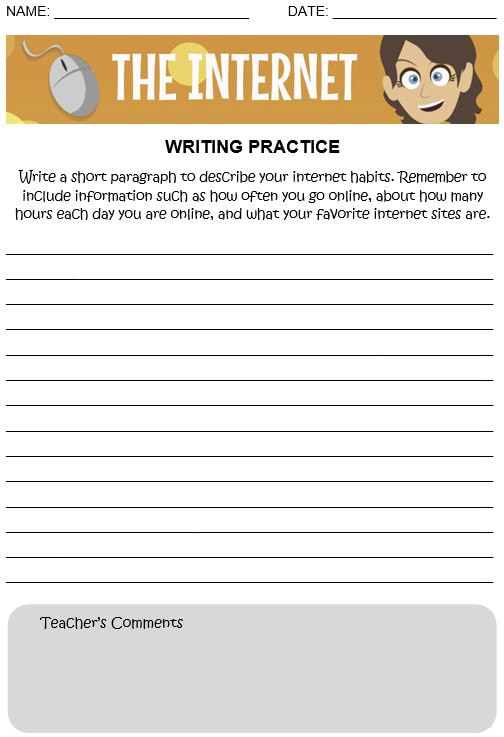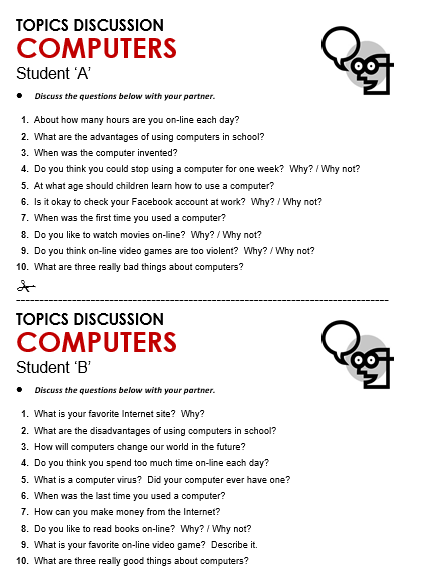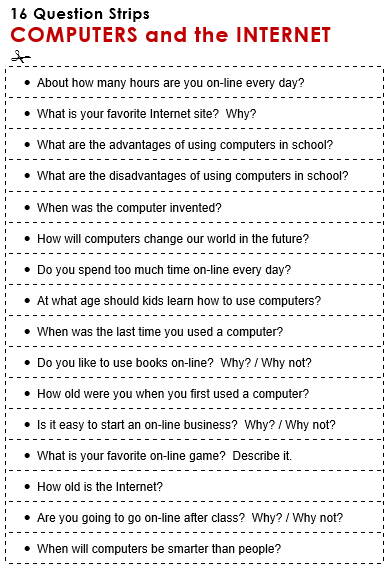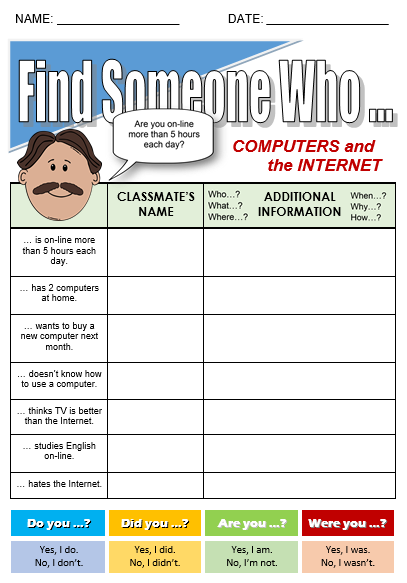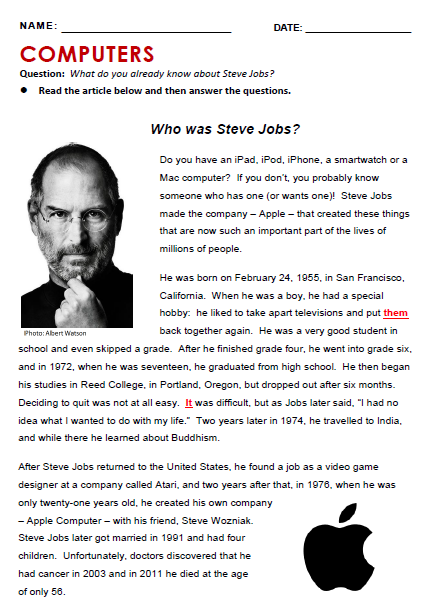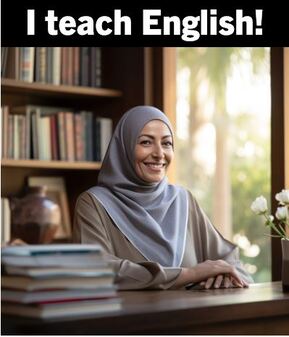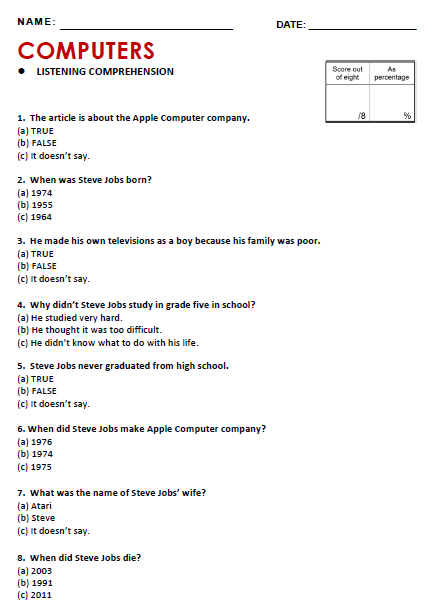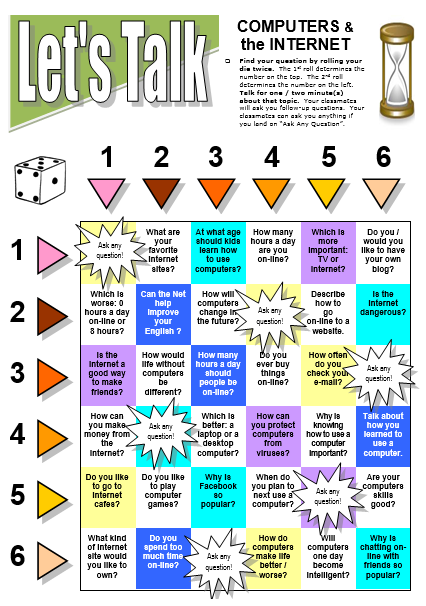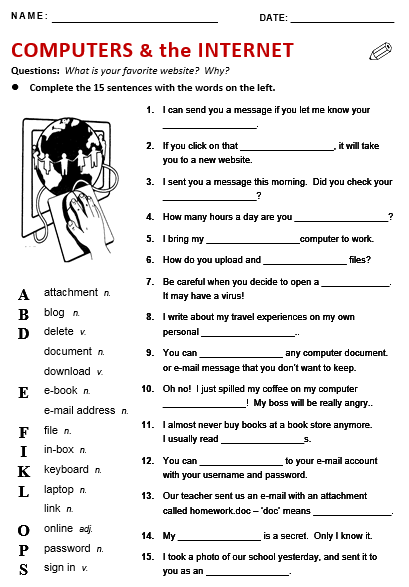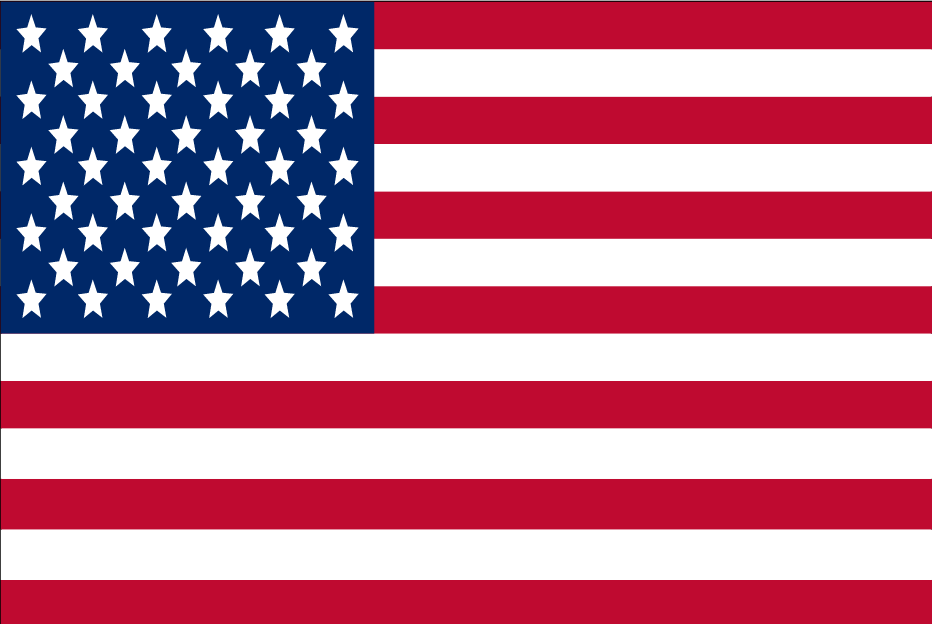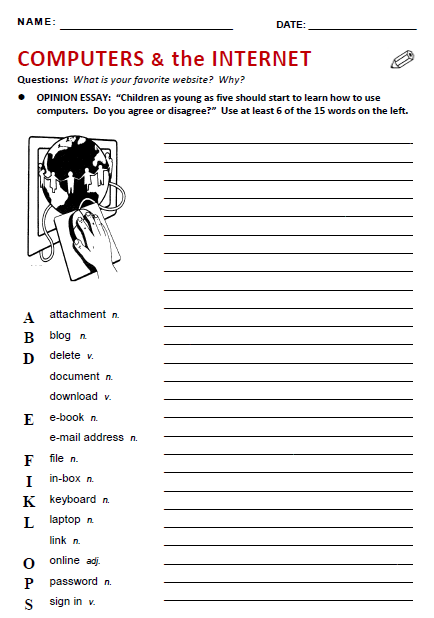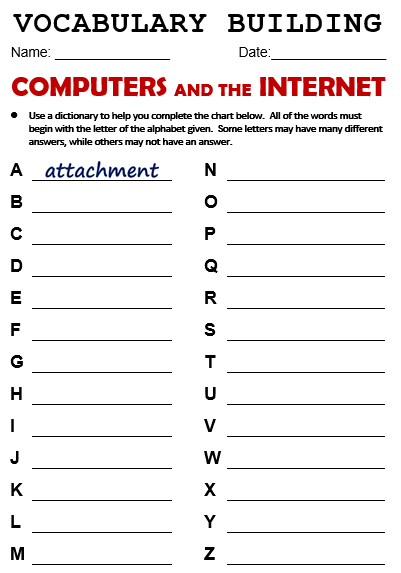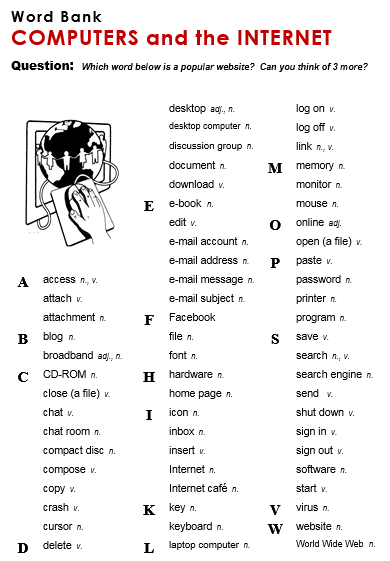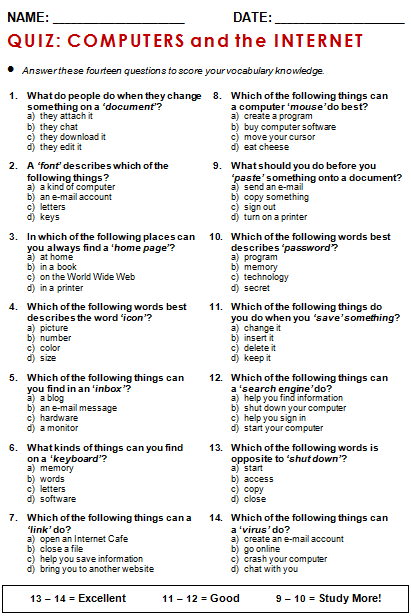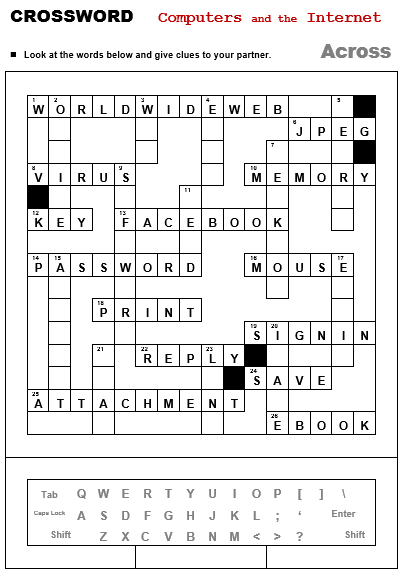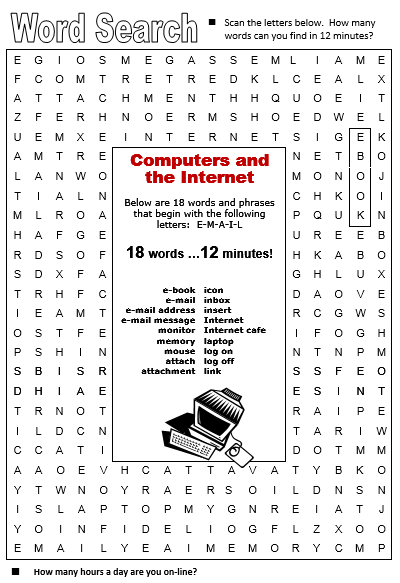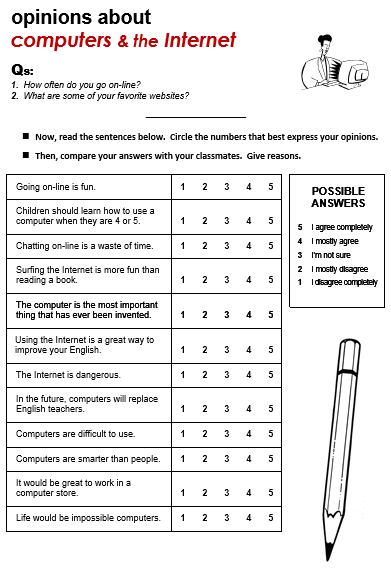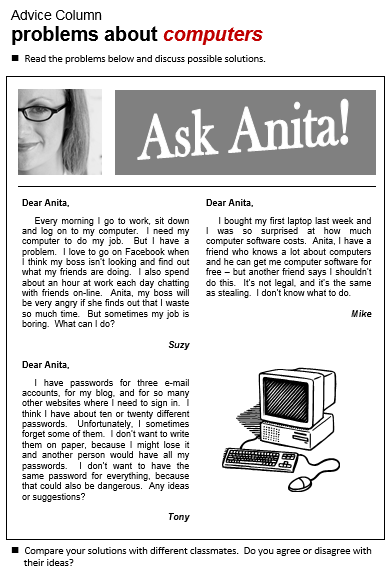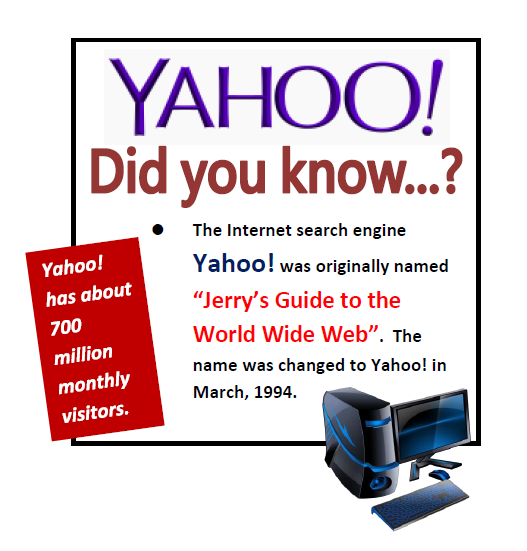Free printable PDF lesson plans, word banks, quizzes and games for EFL/ESL teachers & learners
COMPUTERS and the INTERNET
|
Are you a new member? Your Patreon content password is now waiting for you on the Free ESL Handouts Patreon site!
|
Discussion Practice
COMPUTERS AND THE INTERNET Design your own Internet Website!
Work together with a classmate and design your own internet website. After you design your site, show it to your other classmates and discuss the questions. Pair work and group work Level: Intermediate Approximate Time: 15 - 25 minutes Download the PDF file by first becoming a Patreon member, and then clicking on the orange button below!
After clicking on the Download Now button, just enter your Patreon Password! It's that easy!
|
|
You may need to refresh your browser if the video below doesn't immediately appear. :)
|
60-minute Lesson Plan
COMPUTERS AND THE INTERNET
"Five Reasons Why the Internet is Bad!"
Level: Elementary to Intermediate
Multi-page lesson:
Vocabulary Preview Spelling Practice (Crossword Activity) Reading Comprehension Discussion Writing Practice Answer Key attached Download the PDF file by clicking on the green button below!
|
|
You may need to refresh your browser if the video below doesn't immediately appear. :)
Remember to select 'grayscale' in your computer printer settings to save on color ink!
Are you a new member? Your Patreon content password is now waiting for you on the Free ESL Handouts Patreon site!
|
Basic English Dialogs:
The Internet COMPUTERS AND THE INTERNET Three short dialogs for vocabulary, listening, and speaking practice. Extension activity on attached Page 2. Answer Key attached on Page 3 Level: Elementary to Intermediate Audio and Answer Key are also available in video format below (3:04) for your students! Download the PDF file by first becoming a Patreon member, and then clicking on the orange button below!
After clicking on the Download Now button, just enter your Patreon Password! It's that easy!
DIALOG 1
DIALOG 2
DIALOG 3
|
|
Writing Practice
COMPUTERS AND THE INTERNET "Write a short paragraph to describe your internet habits. Remember to include information such as how often you go online, about how many hours each day you are online, and what your favorite internet sites are." Focus on present simple tense Level: Elementary to Intermediate Download the PDF file by clicking on the green button below!
|
|
Discussion Practice
COMPUTERS AND THE INTERNET 16 Question strips adapted from the above Pair Work activity.
These questions can be used with students seated in pairs or in small groups, or with students standing. Activity Notes on Page 2 Level: Intermediate to Advanced Approximate Time: 10 - 15 minutes Download the PDF file by clicking on the green button below!
|
|
'Find Someone Who'
Activity COMPUTERS AND THE INTERNET Classic 'Find Someone Who' activity
Whole class activity Activity Notes on Page 2 (with Activity Version 1 and Version 2) Level: Elementary to Intermediate Approximate Time: 15 - 20 minutes Download the PDF file by clicking on the green button below!
|
15 Essential Words About Computers and Internet
|
attachment
blog delete document download |
e-book
e-mail address file in-box keyboard |
laptop
link online password sign in |
|
Word Bank -
Writing Activity COMPUTERS AND THE INTERNET Write an opinion essay to answer this question: "Children as young as five should start to learn how to use computers. Do you agree?" Use at least 6 of the 15 words on the left; 2 pages of lined writing paper.
Level: Intermediate to Advanced Approximate Time: 25 - 30 minutes Download the PDF file by clicking on the green button below!
|
|
Worksheet
COMPUTERS AND THE INTERNET Brainstorming and dictionary practice
Use a dictionary to help you complete the chart below. All of the words must begin with the letter of the alphabet given. Some letters may have many different answers, while others may not have an answer. Level: Intermediate to Advanced Approximate Time: 20 minutes Download the PDF file by clicking on the green button below!
ACTIVITY SUGGESTIONS
Consider breaking your class into two teams and see which team can come up with the most (correctly spelled) words within a given time limit. Also, consider giving this worksheet to your students for homework. |
63 Words About Computers and the Internet
|
access
attach attachment blog broadband CD-ROM close (a file) chat chat room compact disc compose copy crash |
cursor
delete desktop desktop computer discussion group document download e-book edit e-mail account e-mail address e-mail message |
e-mail subject
file font hardware home page icon inbox insert Internet Internet cafe key keyboard |
laptop
computer log on log off link memory monitor mouse online open (a file) paste password printer program |
save
search search engine send shut down sign in sign out software start virus website World Wide Web |